First, I painted a white #8 shipping tag with the Silks Glaze in Bolivian Blue. I then masked some "snow" on the bottom of the tag using a Prima 12 x 12 stencil and some Light Molding Paste mixed with DecoArt SnowTex. I fussy cut the snowman from the Bo Bunny paper and added some of the Molding Paste/SnowTex mixture to the bottom of the snowman. I cut the snowflake circles from one of the Bo Bunny cardstock stickers (they were originally part of a border sticker) and added them randomly around the tag. I also used the awesome fur trim from the kit at the top of the tag - I threaded it through the tag's hole and glued the trim together and, once dry, I cut it into strips.
For the "Just for You" sentiment, I simply painted the chipboard with two coats of Luminarte Silks Acrylic Glaze in Silver Bells.
I used a couple of different techniques to create this snowy tree - so I thought I would share the process with you!
Snowy Tree Tutorial
Supplies:
- Imaginarium Designs Christmas Tree
- Luminarte Silks Acrylic Glaze - Silver Bells, Ice
- Golden Light Molding Paste
- DecoArt SnowTex
- Luminarte Primary Elements Pigments -
Forest Green and Bolivian Blue - Palette Knife
- Needle
- White Gesso
Mediums:
Before starting to alter the chipboard Christmas tree, you'll need to prepare your mediums:
- First, mix together equal parts of the Molding Paste and SnowTex (the SnowTex is quite coarse and adding the molding paste makes it easier to spread)
- Second, separate half of molding paste/SnowTex mixture into a second container - add Luminarte Primary Elements pigments to colour the medium. I wanted a green colour with a hint of blue, so I have used Forest Green and Bolivian Blue. (Add a little bit of each medium at a time until you achieve the colour you want.)
Altering the Chipboard Tree
Now you're ready to create your snowy tree! I've provided a step-by-step photo tutorial below!
Imaginarium Designs Chipboard Used
Christmas Tree Board
"Just For You" Phrase
IDP0074
Other Products Used
Scraps of Darkness - December 2013 Winter Wonderland Kit - Patterened Paper - Bo Bunny "Woodland Winter" collection - Scarf and Cardstock Stickers; Luminarte Silks Acrylic Glaze - Ice, Silver Bells and Bolivian Blue; Wrights 1" Fur Trim.
Personal Stash - White #8 Shipping Tag; Prima 12 x 12 Stencil ; Golden Light Molding Paste; DecoArt SnowTex; Luminarte Primary Elements Pigments - Forest Green and Bolivian Blue; Claudine Hellmuth Studio Gesso; Aleene's Tacky Glue; Beacon 3-in-1 Glue; 3D Foam Adhesive.
~~~~~~~~~~~~~~~
Don't forget that Imaginarium Designs is looking for new Designers - check out the DESIGN TEAM CALL for more information.
That's it for me today! I hope you liked my tag and found my tutorial helpful! Don't forget to leave a comment on my post on the Imaginarium Designs blog for a chance to win some Imaginarium Designs Chipboard Products!






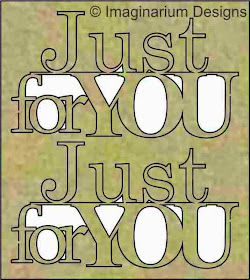

I like the feathers at the top of the tag. Very cute!
ReplyDelete