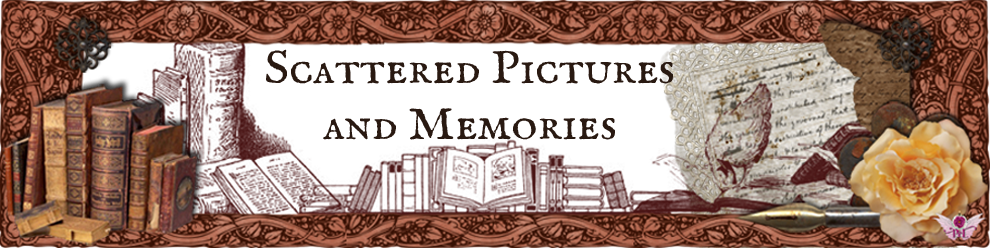Welcome to the ScrapThat!
April Kit Reveal and Blog Hop!!
If you came here from
you are on the right track!
If you want to start at the beginning
or lose your way, here is the Blog Hop order:
We are so excited to share the details about our newest kit featuring brand new papers
created by Donna Salazar for GCD Studios.
The Queen of Girlie Grunge herself, Donna Salazar, will also be joining our hop!
When you get to her blog, scroll down and you will see a familiar face - our own fabulously talented DT Leader, Tracey S., is one of 5 artists chosen to be on the 2013 Donna Salazar Guest Design Team! We are so proud of her !!
We are so thrilled to welcome the beautiful and creative artist
Lynn Shokoples
as our April Guest Designer!!!
Hi everyone! My name is Lynn Shokoples and I live in Edmonton, Alberta, Canada. I've also been blessed to join the Bo Bunny and Quick Quotes design teams this year. When I'm not scrapbooking I'm a wife, and a mom to two wonderful young adults, Nicole who's 25 and Ryan who is 20 and my new son-in-law Christopher. I'm so thrilled and honored to be a Guest Designer this month with such a group of talented artists here at ScrapThat. I love to blog and love to meet fellow scrappers, so please feel free to stop by anytime.
Now, without further ado,
introducing our fabulous April Kit, "Within Nature"
Featuring the GCD/Donna Salazar collection, "Natural Beauty." Opening the box to this kit feels like opening your closet and finding your most favorite, comfortable clothes packed with a little bling! The colors are rich and vintage and range from elegant pale neutrals to muted pinks, to deep denim blues and sages. These are paired with textured blooms from Prima, Petaloo and more!
Take a look:
Main Kit
Embellishment Add-On
Flower Add-On
Paper Add-On
We are currently accepting new Kit Club Members.
For more information, complete the form on the link below:
Look at the beautiful sketch Amarilys has created for April:
Be sure to also check out the details of our monthly DT challenge
Everyone is welcome to participate.
All entries for both challenges are due by April 24th.
Something new! All winners of our challenges, including Layout of the Week, will be eligible to receive 10% off any 2012 Kits-includes Add-ons!
Our Blog Hop features 11 fabulous hop sites including our Design Team blogs.
We have been scrapping away and are so excited to show you our creations!
Two Prizes are up for grabs this month!
Donna Salazar will be drawing a winner from hoppers who comment on her blog for this amazing prize package including some of her new products from the Family Jeans collection and one of her brand new stencils.
Be sure to check out her blog for additional details.
Next up is our SPECTACULAR April Blog Hop Prize
-- a ScrapThat! Main Kit,"Serendipity".
This kit is chock FULL of fabulous scrapbooking products including the amazing Sweet Nothings Collection from Kaiser Craft. With rich warm colors, and rustic embellishments like wooden gates and bronze cord, this kit lends itself beautifully to heritage layouts layouts. We have included a white pen for you to use when creating a faux stitching effect.
To qualify for this month's FABULOUS Prize,
you must complete the following:
* Visit each blog listed on the hop to see what each designer has created using this month's kit and sketch(comments are very much appreciated).
* Each designer's blog hop post will feature a word to make up a secret sentence,
collect these words along the way.
* You must become a FOLLOWER of each blog along the way
and LIKE us on our Facebook Page!
* Post the ScrapThat! Blinkie on your blog.
Leave a comment letting us know you have
completed the hop.
(Please do NOT include the secret sentence in your comments.)
*Email the secret sentence to Tracey Sabella:tracey@scrapthat.ca
The Blog Hop ends Sunday, March 31 at Midnight EST
The prize MUST be claimed within 3 days of the forum announcement which will also be made on the ScrapThat! Blog.
~ If left unclaimed a NEW winner will be chosen ~
**Winner will pay actual shipping costs for sending the kit from Canada.**
Shipping costs will be invoiced via PayPal unless you are a kit member,
then your prize will be shipped with your monthly kit.
Prizes won during the month will be mailed out the first week of the following month.
Due to Customs clearance, International mailings sometimes take 30-75 days to receive.
~~~~~~~~~~~~~~~
Here are my creations with this month's gorgeous kit! Be sure to check my blog later in the month for details and close-ups of all my layouts!
Good Old Boy
Based on this month's sketch
MK, EAO, FAO
Sweet Puppy
MK, FAO
Shattered
MK, Mixed Media Supplies from Personal Stash
*Based on the March Sketch at Another Freaking Scrappy Challenge
~~~~~~~~~~~~~~~
My secret word is:
Richard Hovey
Next hop over to :
to let us know you have completed the hop.
Remember ~ only send the secret sentence to tracey@scrapthat.ca
Happy Hopping!